
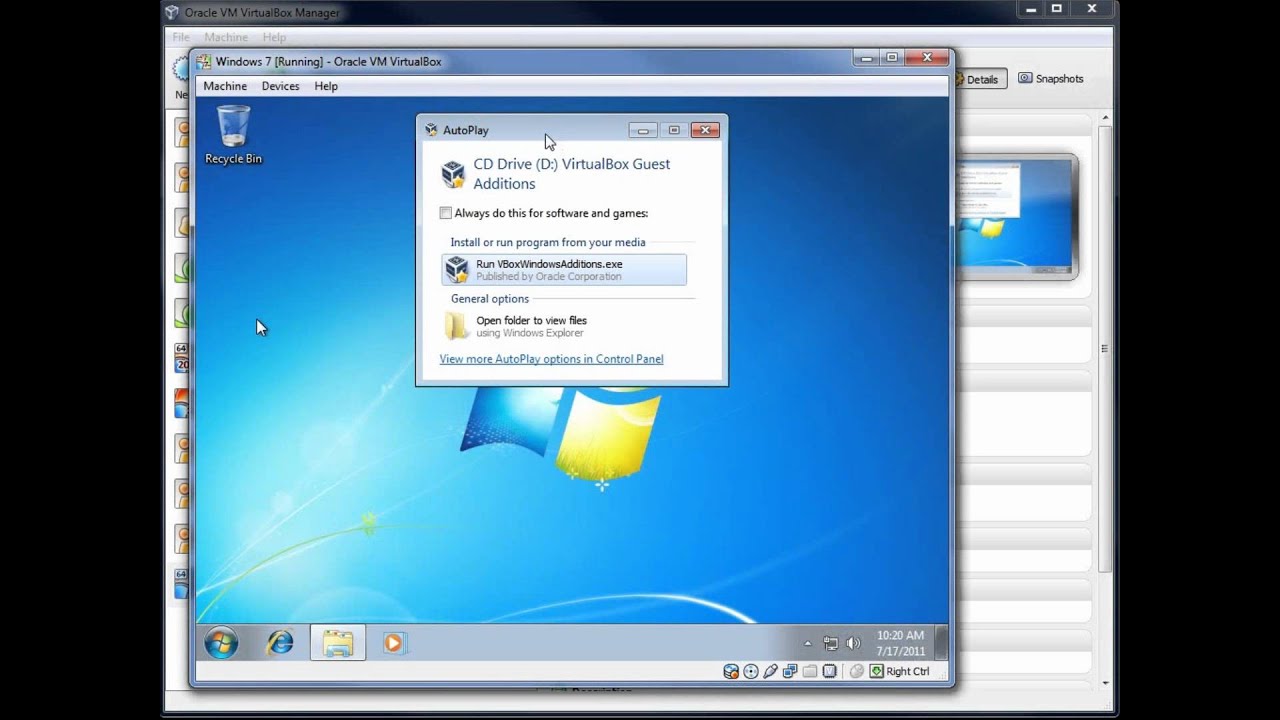
Gcc-multilib autoconf automake libtool flex bison gcc-doc gcc-7-multilib Menu debian-keyring g++-multilib g++-7-multilib gcc-7-doc libstdc++6-7-dbg Libstdc++-7-dev libtsan0 libubsan0 linux-libc-dev make manpages-dev Libfakeroot libgcc-7-dev libitm1 liblsan0 libmpx2 libquadmath0 Libasan4 libatomic1 libc-dev-bin libc6-dev libcilkrts5 libdpkg-perl Libalgorithm-diff-perl libalgorithm-diff-xs-perl libalgorithm-merge-perl The following additional packages will be installed:īuild-essential dkms dpkg-dev fakeroot g++ g++-7 gcc gcc-7 :~$ sudo apt-get install virtualbox-guest-dkms You will get the below output, after the software installation, you can change the screen resolution as you like.
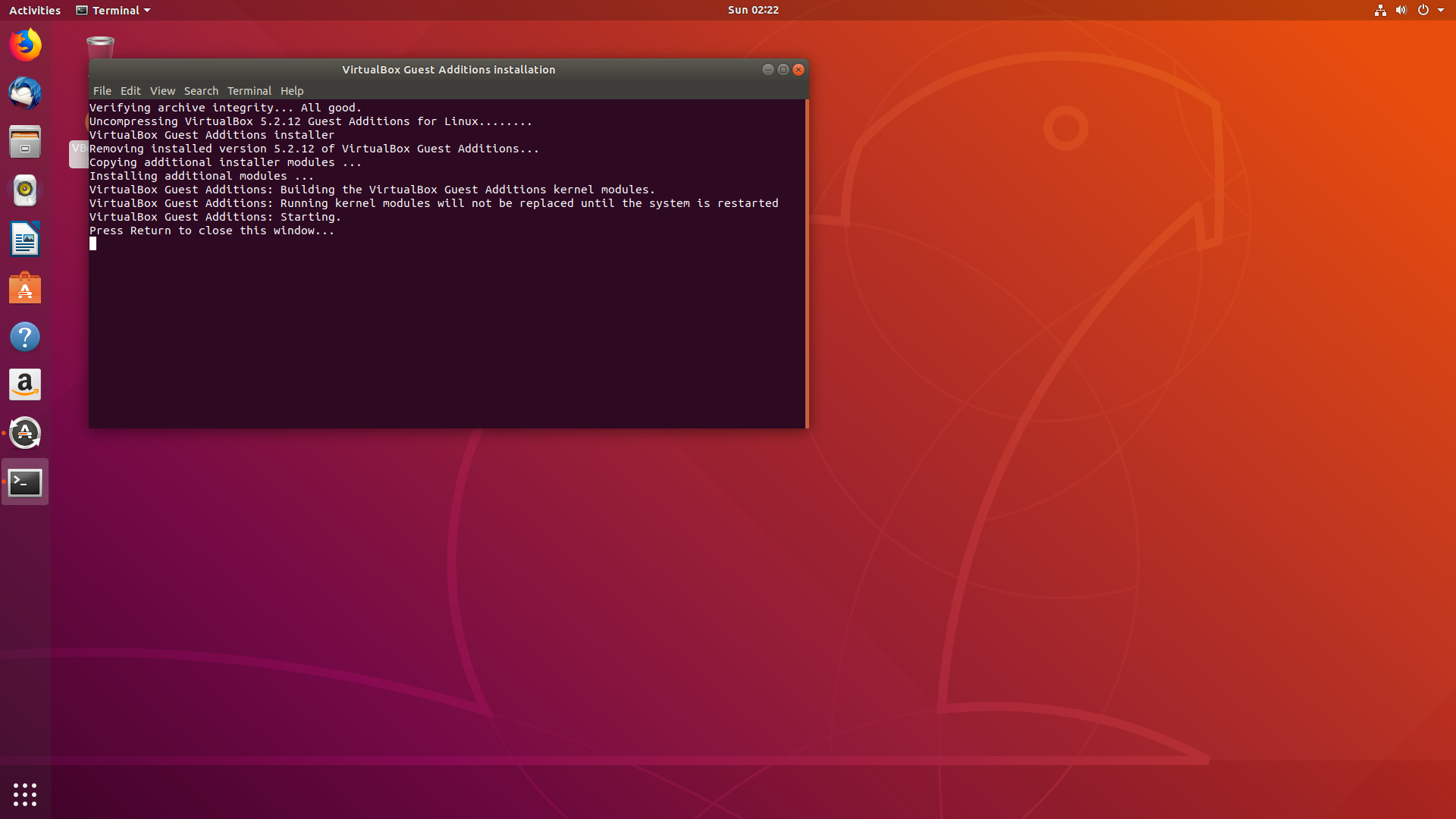
Then run the command $ sudo apt-get install virtualbox-guest-dkms in the terminal to install the dkms packages.



 0 kommentar(er)
0 kommentar(er)
